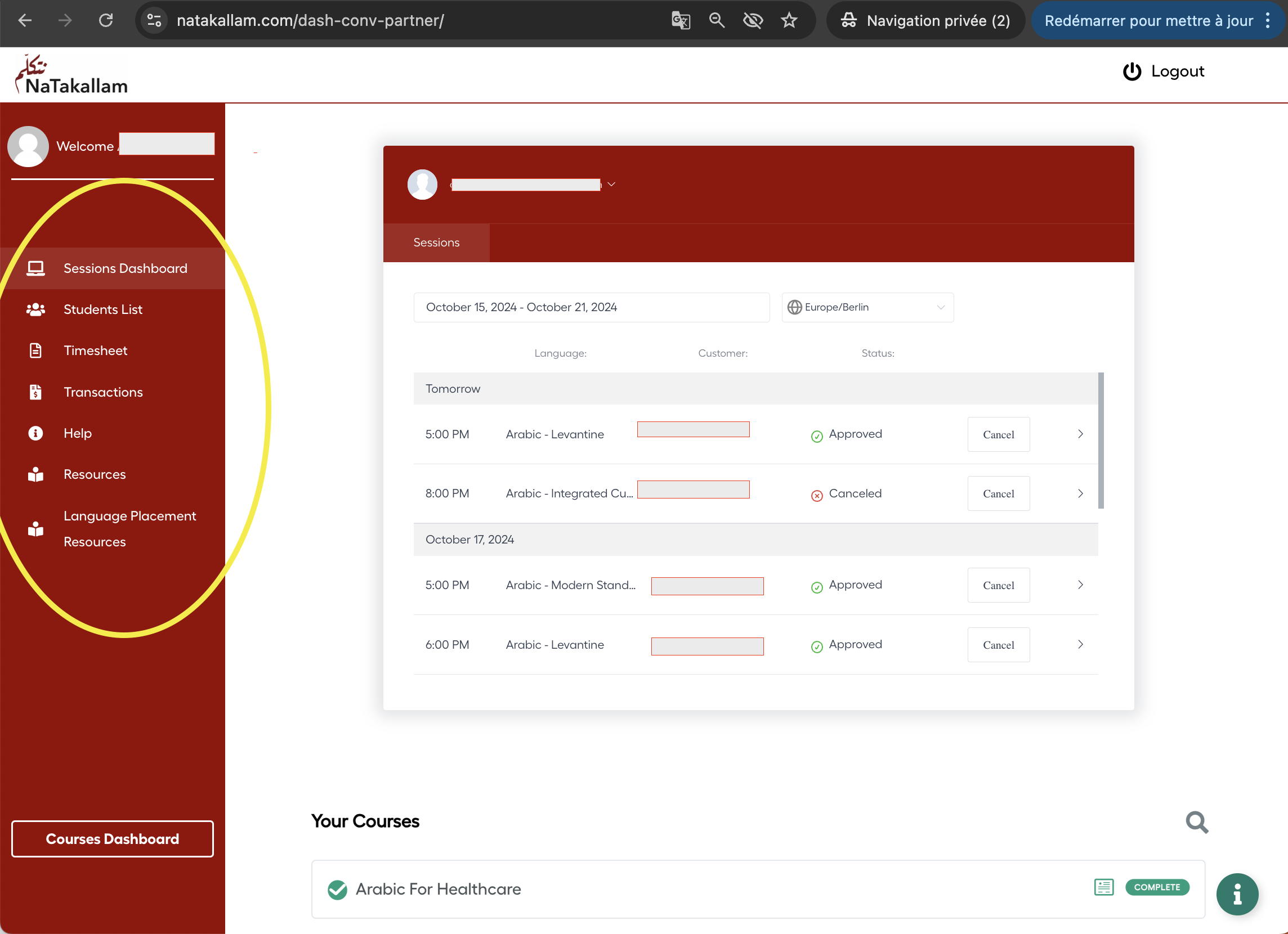NaTakallam Dashboard_Overview
In addition to being a scheduling tool, your NaTakallam dashboard is also the place where you can find information about your work with NaTakallam.
Let's take a closer look at the different buttons on the left hand side of your dashboard.
Sessions dashboard shows all the sessions that your students have booked with you.
Students list is where you can find information about all your students. This information includes:
their name and contact information
the date of the last session they have scheduled
the last package they have purchased
their balance
their language level and expectations from sessions
their placement test results
Transactions is where you can find information about the past payments you have received from NaTakallam.
Help is where find links to documents that will help you in your work with NaTakallam.
Resources includes Books, videos, podcasts and songs. We highly recommend that you implement some of those resources whenever you see fit while teaching a language.
Language Placement Resources: includes additional resources for the synchronous language placement test for each language level.
Courses Dashboard: This is available just for Arabic Language Partners who have being trained for the courses of Arabic for Professionals